
How to read atmel 24rf08
 |
|||||
How to read atmel 24rf08 |
|||||
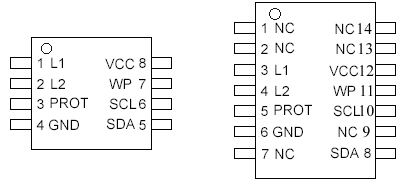 |
||||||||||
|
|
||||||||||
|
This site is open for new ideas ,we can help you to share the informations All information’s must be used for only legal purposes. Για επικοινωνία
από Έλληνες στην Διεύθυνση
|
||||||||||